[Flutter] Flutter 簡介
要進入 Flutter 之前,就先來了解它為何會誕生,接著明白其特色與優缺點。讓我們能對它抱持著希望與期待,於日後開發 App 增添信心。🤗
Flutter 是 Google 推出並開源的行動應用開發框架,主打跨平台、高保真、高性能。開發者可以透過 Dart 語言開發 App,一套程式碼能夠同時執行在 iOS 和 Android 平台。Flutter 提供了豐富的套件、介面(接口),開發者可以很快地為 Flutter 新增 Native 擴展。同時 Flutter 還使用 Native 引擎渲染視圖,這相信能為用戶提供良好的體驗。
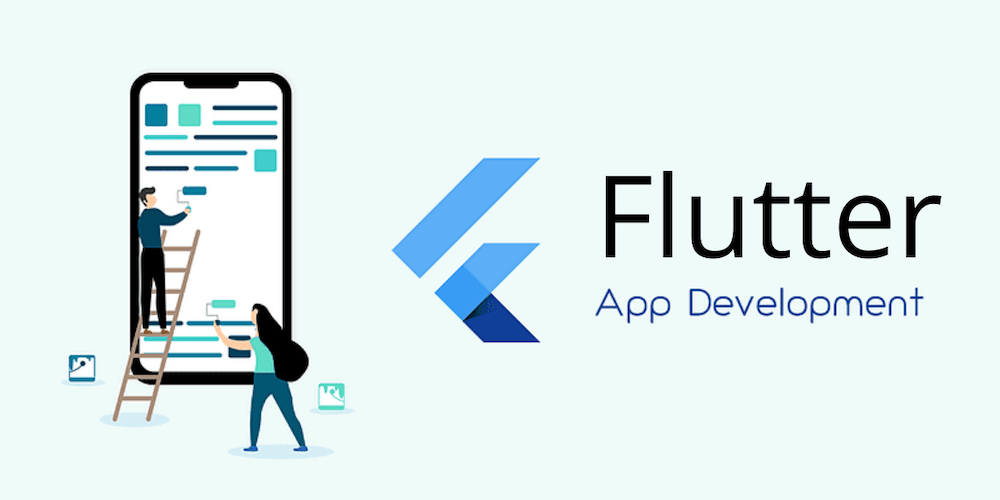



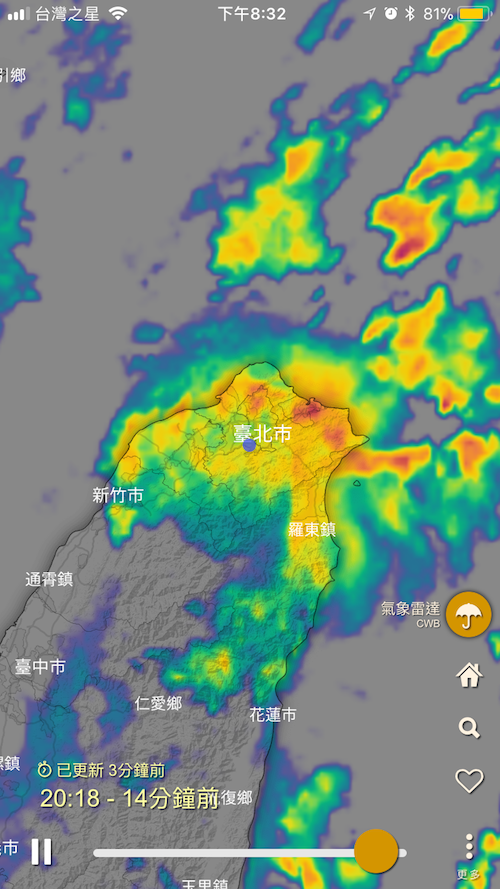
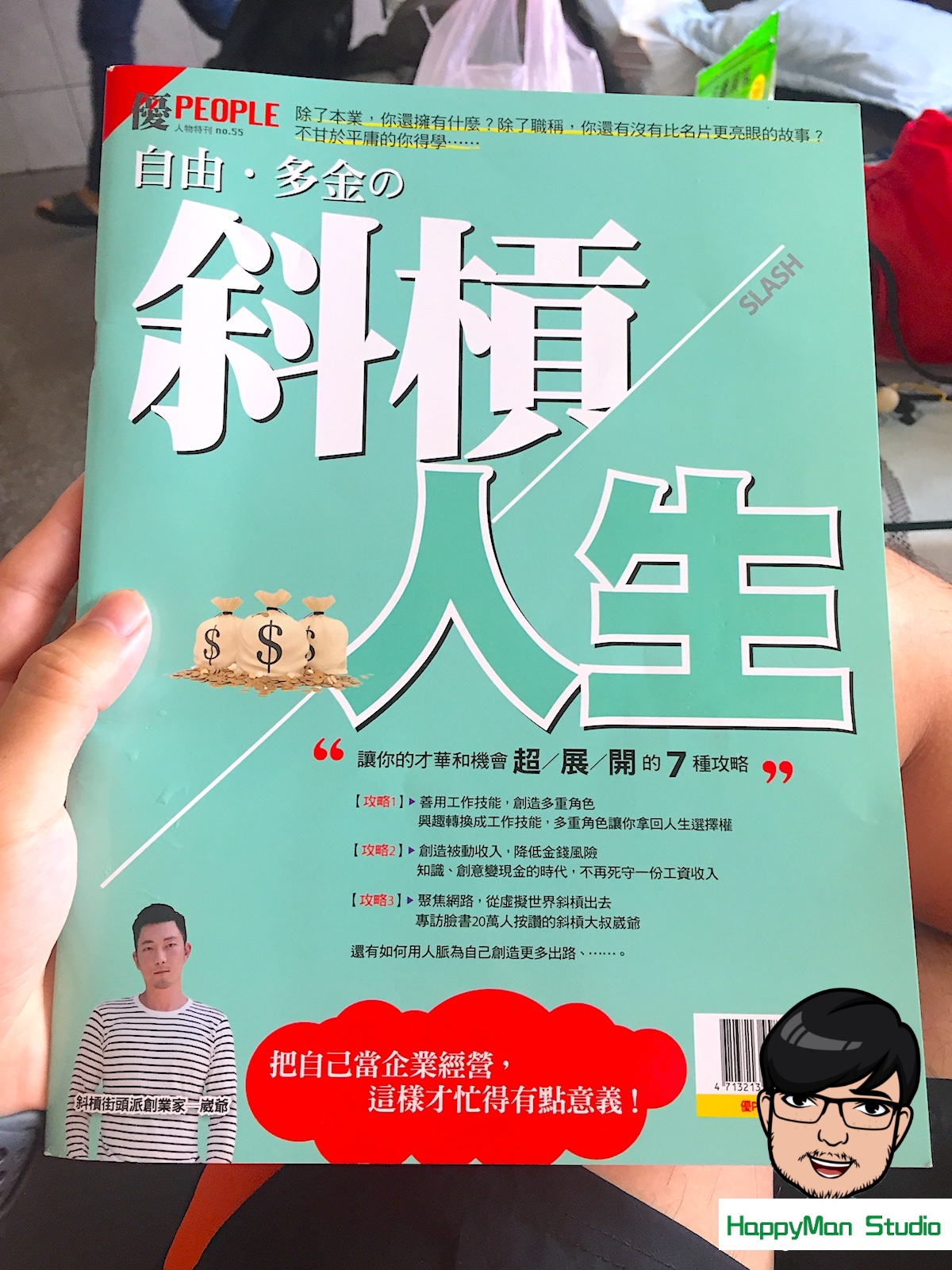
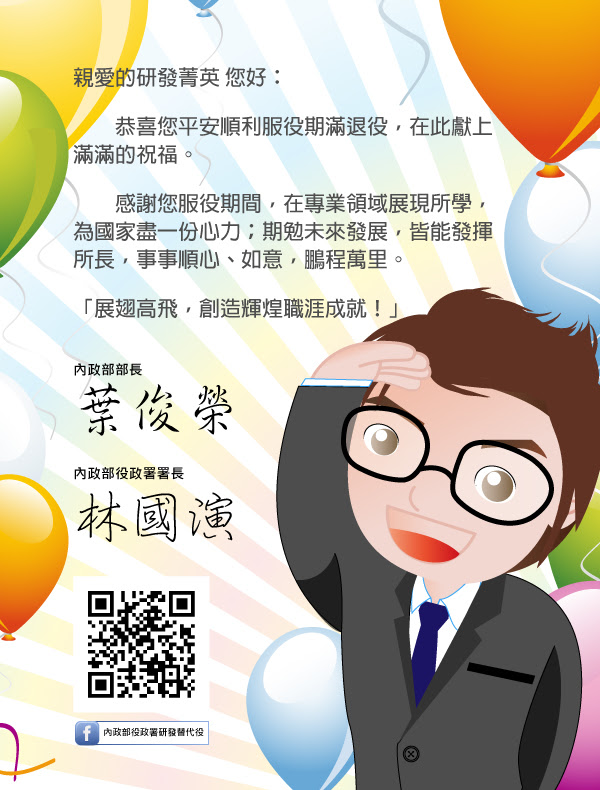


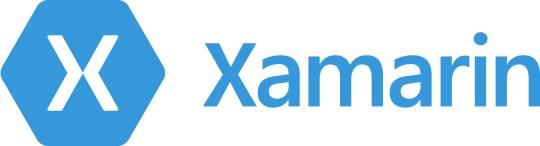
HappyMan・迴響